Important information
http://office.microsoft.com/en-us/outlook/HA102220481033.aspx
Thursday, December 18, 2008
Imp & Exp between Outlook and Gmail
Wednesday, December 17, 2008
G G G
Found few things:
Gmail help has improved with a different UI, and better feedback. Every help page trails with
Groups to GApps
Groups, though not full-fledged, but customized for use in organizations by access rights and permissions control, has been added to GApps, starting from free edition. More here
Mailing limits for Gmail and GApps
Known list of issues in Gmail
Tuesday, December 16, 2008
Centralized TNS names on network
With Oracle 8.0.6 and 8.1.7 versions running in support services, we had to change the TNS names in individual systems (about 30 of them), every time there was a change in host ip or any other parameter which are globally applicable
C:\Oracle\Ora806\Net80\Admin\TNS Names and
C:\Oracle\Ora817\Network\Admin\TNS Names
But one can have these TNS Names in a centralized location to avoid its change in every client system.
Create an environment variable with name: TNS_ADMIN, value for which would be the centralized location (eg. a mapped drive) containing TNS Names file. So, on the client system, it uses this variable to connect Oracle db. The local TNS Names become redundant!!!
Add Gmail to your RSS Feed Reader
To get notified of new Gmail messages in your RSS news feed reader:
- Launch your RSS feed reader like Google Reader.
- Create a new channel.
- Type "https://gmail.google.com/gmail/feed/atom" for the URL of the new feed.
- Enter your Gmail user name ("sammy.sample") when prompted for a user name.
- Use your Gmail password as the feed's password, too.
- If that does not work, try using "https://[your Gmail user name]:[your Gmail password]@gmail.google.com/gmail/feed/atom" (like "https://sammy.sample:passphrase@gmail.google.com/gmail/feed/atom") for the URL.
- Append the label to the "https://gmail.google.com/gmail/feed/atom/" URL (note '/' at the end).
- For example, a label called "todo" can be tracked using the URL "https://gmail.google.com/gmail/feed/atom/todo".
- Add the URL to your RSS feed reader as above.
Monday, December 15, 2008
Essentials for bloggers
Found this informative link on few essentials for bloggers
http://www.quickonlinetips.com/archives/2005/04/free-essential-tools-for-blogger/
Friday, December 12, 2008
l337
We all know the SMS language (you = u, Great = Gr8, are = r, etc.). There is a similar language for internet users which is considered geeky.
"l33t sp34k" is the international internet language coined by script kiddies and trolls who like to clutter up message boards and chat rooms with their claims of being "l33t H4xX0r5".After going through a ten minutes read, I could interpret the statement: 1337 $|o3/-\|< |=/-\57 3|\|0U9|-| u <'/-\|\| 937 /-\ |0T 0F \/\//-\7 |7 5/-\5, 7|-|3|\| U c/-\|\| F|9uR3 0u7 \/\//-\7 u |\/||553o|.
"Leet speak fast enough u can get a lot of u wat p sas, then U can figure wat u missed" (in Italics - I do not know whether I could interpret it correctly)
How could I understand by just going through that language for 10 mins. Here is the help. Short course, in points, below
- Think of the symbols as shapes: a 5 looks a bit like an S, as does a $
- Combine two or more symbols and numbers to make single letters, such as |= for F or |3 for B
- Pay attention to context. If you can't figure out the meaning of a symbol, try to guess its meaning based on the letters (symbols) around it.
- substitute letters for other letters, sounds or words like f = ph, cks = xx, s = z or r = are. Interpretation of 1337$p34|<3r is leetspeaker
- Flagrant misspellings: Some, such as "kewl" (for "cool") are phonetic replacements, while others such as "teh" (for "the), or "ownt" and "pwned" (for "owned") are just an inside joke :)
- New grammatical structures: the suffix "0rz" can be added to a word to make it plural or to add emphasis, as in "r0xx0rz" for "rocks," where "r0xx" would substitute for "rocks". Another common suffix is "3d," used to indicate the past tense such that "rocked" becomes "r0xx0r3d," as is "7h47 r0xx0r3d" ("that rocked")
- l337 includes chat abbreviations too: BTW ("by the way"), TTYL ("talk to you later"), and the ubiquitous LOL (generally meaning "laugh out loud")
- Expand your vocabulary. Though most of the "new" words in 1337 are simply misspellings of English words ("taht", for example, or "pwn"), some are actually new coinages, such as "nooblet"--this could be written, for example, as "n008137"--which denotes a "noobie," or the 'newguy' |\|3\/\/|3 (newb) someone new to 1337 or something else. The best way to learn the vocabulary is to read a lot of 1337.
- Adapt to inconsistency. Sometimes, you'll see people with 1337 "skillz," sometimes you'll see "5k1||5," and sometimes "$c1llz0r3d."
- cApItalizE at random. Random capitalization is arguably an integral part of 1337. Some writers employ a consistent method, such as capitalizing all letters except vowels or only ending letters, but many simply capitalize letters (where they are not replaced by symbols), whenever they want.
- Note:
- The commas are added to separate symbols
- The symbol | (Example: B = |3 ) is a "down-slash", or "pipe", and not a lower-case "L" or capital "i"
- The symbol ` (Example: T = 7` ) is not a standard apostrophe, but is a "Grave Accent" and is found on the tilde (~) key
- Also keep in mind that the use of /-/ for H for example, aren't used nearly as often as the normal letter in a quick conversation. To write an entire sentence this way would take three times as long, thus the quicker single symbol or letter substitutions are more often used.
- A = 4, /-\, @, ^, /\ , //-\\
- B = 8, ]3, ]8, |3, |8, ]]3, 13
- C = (, { , [[, <, €
- D = ), [}, |), |}, |>, [>, ]]), Ð
- E = 3, ii, €
- F = |=,(=, ]]=, ph
- G = 6, 9, (_>, [[6, &
- H = #, |-|, (-), )-(, }{, }-{, {-}, /-/, \-\, |~|, []-[], ]]-[[
- I = 1, !, |, ][, []
- J = _|, u|, ;_[], ;_[[
- K = |<, |{, ][<, ]]<, []<
- L = |,1, |_, []_, ][_, £
- M = /\/\, |\/|, [\/], (\/), /V\, []V[], \\\, (T), ^^, .\\, //., ][\\//][,
- N = /\/, |\|, (\), /|/, [\], {\}, ][\][, []\[], ~
- O = 0, (), [], <>, *, [[]]
- P = |D, |*, |>, []D, ][D
- Q = commas are necessary: (,) or 0, or O, or O\ or []\
- R = |2, |?, |-, ]]2 []2 ][2
- S = 5, $
- T = 7, +, ']', 7`, ~|~, -|-, '][', "|", †
- U = (_), |_|, \_\, /_/, \_/, []_[], ]_[, µ
- V = \/ , \\//
- W = \/\/, |/\|, [/\], (/\), VV, ///, \^/, \\/\//, 1/\/, \/1/, 1/1/
- X = ><, }{, )(, }[
- Y = '/, %, `/, \j , ``//, ¥, j
- Z = 2, z, 7_,`/_
Try an online l337 translator here.
Leet examples [(l337 3><4|\/||*!3$) - This one created using the above suggestions. Looks damn cool!]
In English: Whats up man? I am fine here....are you?
][ /\/ !33+: Wh47$ µp m4n? 1 4m ƒ1n3 h3r3....4r3 ¥0µ?
More on leet
Source
p.s: Had trouble with escape charactering the HTML on this page. l33+ troubles html :P
GCal & GMaps
GCal has grown more intelligent. Today there was an invitation for a get-together. I went to add into Calendar from Gmail itself with the option provided - Add to Calendar which appears on the right side of mail. The subject contained the date 14th of Dec, 2008. When it reached GCal, it automatically chose the date as: 14th of Dec, 2008!!! If that was not enough, today for the first time found that in the Add a Reminder option, it had chosen my earlier preferences. This was one thing which I felt should be there, and now it is there. Now I dont know whether it is a consolidation of type of all the choices we had chosen so far, or just the last choice we had preferred. Nevertheless, its more intelligent now.
As expected, it has got GMap already part of GCal. Not to be surprised if GThemes push their way into it apart from the much anticipated and wanted GTasks.
Plus, in GMaps, today when I went about marking the place for this event, could see one new option on Add a place to the map. Earlier this option existed in personal maps alone. But, now this option to add is for the global map. All said and done, there is a lot that needs to be improved in GMaps
Wednesday, December 10, 2008
Create GTalk themes
Steps to create a Google Talk Theme
1. Navigate to this folder;
C:\Documents and Settings\
\Local Settings\
Application Data\Google\Google Talk\themes\system\chat
Here you can see all the pre-installed Chat themes.
2. Select a particular theme and click on the theme folder and navigate to this folder;C:\Documents and Settings\
\Local Settings\
Application Data\Google\Google Talk\themes\system\chat\\Contents\Resources
Here you can see main.css file. This is the file which defines the looks of Google Talk skins. You can edit these CSS and create your own custom theme. You can add your own custom images and colors to Google Talk.
3. Now open your Google Talk and select Settings-> Appearance and you will be able to see your new theme.
You can save these theme under different name and can also make it available for public download.Source
Google Maps integrated with Blogger
Continuing with their tradition, culture of integration, Google has integrated GMaps with Blogger after integrating with Picassa-web, Gmail (in contacts) and few other products. I observed it as I was publishing the earlier post. It appears right next to Labels with the legend Location: add location with its cheeky icon. Because of this, the space for labels has expanded length-wise since Location hijacked its earlier territory.
Get rid of alert messages from Taskbar
1.) Go to your Start menu, Control Panel and look for the Security Center icon. Click on that
2.) After opening the security center, look under the title Resources on the left hand side of the page. Click on "Change the way Security Center alerts me."
3.) From this screen, you can choose which things you want to change under the Alert Settings. Uncheck any that you don't want activated anymore. You probably will only want to change the Automatic Updates setting though, because the others deal with your antivirus and firewall and you should always have those running. When you're done, click OK.
Tuesday, December 9, 2008
Threat Expert
Many a times, we have files on our system, which are genuine yet get black-listed by our favourite Anti-viruses. At the same time, there are files which though infected by viruses do not get detected by our anti-viruses. A simple solution is to update the Anti-virus, and most probably it will work properly.
Yet, there is a online utility called Threat Expert which will detect any virus in a particular file. Can submit a file and get the report! One can even submit the file using a standalone applet in the PC itself!
Google Task List
It has been known that Google Apps does not have a Task Manager, be it for Project tracking, or for completing tasks on schedule. Google Calendar's daily agenda, was so-so for this work. But Google has got a completely new service called Google Task List.
Living by their nature of integrating each service into every other service of theirs (like getting Google Themes from iGoogle to Orkut, then to Gmail and it might very easily extend to Reader too! Similarly, Google SMS which is part of Google SMS channel, may become part of Gmail filters, where we can set the criteria, for an sms notification), they have integrated Google Tasks List with Gmail. Implying, integrated with Google Apps.
This is what Google Watch had to say about it:
"Click it, then click in an empty part of the list window that pops up on the right and start typing your task list in what is really the familiar Google Chat window. This means they're visible while you're scanning your inbox, reading mail, or searching. You can also pop your list out into a new window to.
The list you create saves automatically and you can hit return to begin entering a new task. There are a number of editing options, including the ability to add, delete, indent, un-indent tasks, move tasks up or down, or switch between task lists.
Here's the best part: You can also convert e-mails into tasks. To do so, select one or more messages and go to "More Actions," then "Add to Tasks." It pops up in the task list. You can read it by selecting it and clicking the related e-mail link. Awesome! More modular e-mail. It's like putting a digital sticky label on your to-do list."
Remove arrow from shortcut icons
There are some softwares to do this, but manual tweak to Registry is enough to do it. Since following steps involve Registry Tweak, it is suggested that you backup your registry before doing these to undo any changes that you don’t like
Steps:
• Type regedit in the Run box to open registry editor.
• Navigate to the following keys
HKEY_CLASSES_ROOT\lnkfile
HKEY_CLASSES_ROOT\piffile
HKEY_CLASSES_ROOT\InternetShortcut
• Delete the IsShortcut key (if you are facing problems in finding that entry then you can also search them) from each of them.
Reboot to see the deleted arrows from the shortcuts
Monday, December 8, 2008
Google SMS Channels
Hi all,
This sounds exciting... possibilities are growing manifold
Google has launched a service called Google SMS Channels which lets you receive various types of updates directly to your mobile phone by direct sms to your phone for free. What google has to say about it?
"Google SMS Channels is a service that enables channels/groups on SMS. It's a free service that enables you to get premium content published by Google publishing partners, Google popular products (Google News, Blogger and Google Groups) and websites with RSS/Atom support for free. SMS Channels allows you to create your own channel(s) to publish content that other users can subscribe to. You can also create groups over SMS to communicate with your friends, family, and co-workers."
"You don't pay anything to send or receive messages using Google SMS Channels. When you post a message to your channel, all the members of your channel get the message forwarded for free. SMS tariff charges may apply when you configure the service or publish to a channel using a mobile phone."
Best part is, this has been first implemented in India! They say,
" This service is currently available to users in India and requires an Indian mobile number. We are working towards making this service available to international numbers."
I have already subscribed and created channels. Have you?
Subsribe to my channel by clicking on this link :)
Google search on mobile by SMS
Get results on your mobile phone as an sms by sending sms in the pattern define below to the no: 9773300000
SMS Search features-
1. Cricket Scores: Simply SMS "cri" or "cricket" or "cricket India" to receive latest cricket scores.
2. Indian Railways: Send your PNR number to get latest status of your PNR (confirmed/RAC/current waitlist status). Or send "trains between mumbai to delhi" to know trains and get further details of train schedule.
3. Stock Quotes: SMS "Company name quote" to receive stock quotes from BSE. e.g. "reliance stock".
4. Horoscope: Simply send your sunsign (e.g. Virgo) to receive your day's horoscope
5. Local Business Search: Do local search on SMS (e.g. categories such as "restaurants indira nagar bangalore" or businesses such as "pizza hut koramangala"). This is available across 34 cities - Ahmedabad, Bangalore, Kolkatta, Chennai, Delhi, Mumbai, Hyderabad, Pune, Noida,Gurgaon, Faridabad, Vadodara, Surat, Kanpur, Jaipur, Chandigarh, Nagpur, Rajkot, Ernakulam, Cochin, Gaziabad, Bhuwneshwar, Aurangabad, Lucknow, Nashik, Indore, Panaji, Bhopal, Agra, Guntur, Visakhapatnam, Jalandhar, Amritsar, Coimbatore.
6. News: Send "news" or "business news" to receive latest news.
7. Movie Showtimes: Send "movies delhi" or "golmaal returns delhi" and get movie rating and movie showtimes.
8. Flight status: Flight status for Jet, Kingfisher, Indigo & Spicejet. Simply send "9w502", "It 302".
9. Definitions: Send "define " e.g. "define zenith", "define inflation".
10. Weather: e.g. "weather Delhi".
11. Calculator: "1 kilo in pound".
12. Currency Conversion: "5000 inr in usd".
13. Facts: e.g. "GDP of india" or "population of bangalore".
Thanks to Channa for mentioning it earlier and then to Harsha for details :)
Watch Live demo
Wednesday, December 3, 2008
Ctrl & Shift
Many times, we see that the files get duplicated on selecting them, with Ctrl key pressed. Below shortcut explains it, two little known shortcuts that can be useful
Select the file. Then, drag it with
- Ctrl key pressed, it creates a copy
- Ctrl + Shift pressed, it creates a shortcut to that file
Secondly, there is one more very less known shortcut: Shift+ Restart. This will just restart Windows and not the whole computer, holding down the Shift key when clicking the OK button on the shutdown screen. This will save a lot of time.
Less-known excel shortcuts
A short list of less know Excel shortcuts
- Apply the outline border to the selected cells. [ Ctrl-Shift-& ]
- Apply the Date format with the day, month, and year.[ Ctrl-Shift-# ]
- Apply the Time format with the hour and minute, and AM or PM. [ Ctrl-Shift-@ ]
- Enter the current time. [ Ctrl-Shift-: ]
- Enter the current date. [ Ctrl-; ]
- Hide the selected rows. [ Ctrl-9 ]
- Hide the selected columns. [ Ctrl-0 ]
- Alternate between displaying cell values and displaying formulas in the worksheet. [ Ctrl-` ]
- Display the Find and Replace dialog box, with the Replace tab selected. [ Ctrl-H ]
- Display the Insert Hyperlink dialog box for new hyperlink. [ Ctrl-K ]
- Display the Print Preview window. [ Ctrl-F2 ]
- Switch to the next workbook window. [ Ctrl-F6 ]
- Display the Macro dialog box to create, run, edit, or delete a macro. [ Alt-F8 ]
WinXP cmd commands
List of few commands for WinXP
ADDUSERS: Add or list users to/from a CSV file
ARP: Address Resolution Protocol
ASSOC: Change file extension associations
ASSOCIAT: One step file association
AT: Schedule a command to run at a later time
ATTRIB: Change file attributes
BOOTCFG: Edit Windows boot settings
BROWSTAT: Get domain, browser and PDC info
CACLS: Change file permissions
CALL: Call one batch program from another
CD: Change Directory - move to a specific Folder
CHANGE: Change Terminal Server Session properties
CHKDSK: Check Disk - check and repair disk problems
CHKNTFS: Check the NTFS file system
CHOICE: Accept keyboard input to a batch file
CIPHER: Encrypt or Decrypt files/folders
CleanMgr: Automated cleanup of Temp files, recycle bin
CLEARMEM: Clear memory leaks
CLIP: Copy STDIN to the Windows clipboard.
CLS: Clear the screen
CLUSTER: Windows Clustering
CMD: Start a new CMD shell
COLOR: Change colors of the CMD window
COMP: Compare the contents of two files or sets of files
COMPACT: Compress files or folders on an NTFS partition
COMPRESS: Compress individual files on an NTFS partition
CON2PRT: Connect or disconnect a Printer
CONVERT: Convert a FAT drive to NTFS.
COPY: Copy one or more files to another location
CSVDE: Import or Export Active Directory data
DATE: Display or set the date
Dcomcnfg: DCOM Configuration Utility
DEFRAG: Defragment hard drive
DEL: Delete one or more files
DELPROF: Delete NT user profiles
DELTREE: Delete a folder and all subfolders
DevCon: Device Manager Command Line Utility
DIR: Display a list of files and folders
DIRUSE: Display disk usage
DISKCOMP: Compare the contents of two floppy disks
DISKCOPY: Copy the contents of one floppy disk to another
DNSSTAT: DNS Statistics
DOSKEY: Edit command line, recall commands, and create macros
DSADD: Add user (computer, group..) to active directory
DSQUERY: List items in active directory
DSMOD: Modify user (computer, group..) in active directory
ECHO: Display message on screen
ENDLOCAL: End localisation of environment changes in a batch file
ERASE: Delete one or more files
EXIT: Quit the CMD shell
EXPAND: Uncompress files
EXTRACT: Uncompress CAB files
FC:: Compare two files
FDISK Disk Format and partition
FIND: Search for a text string in a file
FINDSTR: Search for strings in files
FOR /F Loop command: against a set of files
FOR /F Loop command: against the results of another command
FOR Loop command: all options Files, Directory, List
FORFILES: Batch process multiple files
FORMAT: Format a disk
FREEDISK: Check free disk space (in bytes)
FSUTIL: File and Volume utilities
FTP: File Transfer Protocol
FTYPE: Display or modify file types used in file extension associations
GLOBAL: Display membership of global groups
GOTO: Direct a batch program to jump to a labelled line
HELP: Online Help
HFNETCHK: Network Security Hotfix Checker
IF: Conditionally perform a command
IFMEMBER: Is the current user in an NT Workgroup
IPCONFIG: Configure IP
KILL: Remove a program from memory
LABEL: Edit a disk label
LOCAL: Display membership of local groups
LOGEVENT: Write text to the NT event viewer.
LOGOFF: Log a user off
LOGTIME: Log the date and time in a file
MAPISEND: Send email from the command line
MEM: Display memory usage
MD: Create new folders
MODE: Configure a system device
MORE: Display output, one screen at a time
MOUNTVOL: Manage a volume mount point
MOVE: Move files from one folder to another
MOVEUSER: Move a user from one domain to another
MSG: Send a message
MSIEXEC: Microsoft Windows Installer
MSINFO: Windows NT diagnostics
MSTSC: Terminal Server Connection (Remote Desktop Protocol)
MUNGE: Find and Replace text within file(s)
MV: Copy in-use files
NET: Manage network resources
NETDOM: Domain Manager
NETSH: Configure network protocols
NETSVC: Command-line Service Controller
NBTSTAT: Display networking statistics (NetBIOS over TCP/IP)
NETSTAT: Display networking statistics (TCP/IP)
NOW: Display the current Date and Time
NSLOOKUP: Name server lookup
NTBACKUP: Backup folders to tape
NTRIGHTS: Edit user account rights
PATH: Display or set a search path for executable files
PATHPING: Trace route plus network latency and packet loss
PAUSE: Suspend processing of a batch file and display a message
PERMS: Show permissions for a user
PERFMON: Performance Monitor
PING: Test a network connection
POPD: Restore the previous value of the current directory saved by PUSHD
PORTQRY: Display the status of ports and services
PRINT: Print a text file
PRNCNFG: Display, configure or rename a printer
PRNMNGR: Add, delete, list printers set the default printer
PROMPT Change the command prompt
PsExec: Execute process remotely
PsFile: Show files opened remotely
PsGetSid: Display the SID of a computer or a user
PsInfo: List information about a system
PsKill: Kill processes by name or process ID
PsList: List detailed information about processes
PsLoggedOn: Who's logged on (locally or via resource sharing)
PsLogList: Event log records
PsPasswd: Change account password
PsService: View and control services
PsShutdown: Shutdown or reboot a computer
PsSuspend: Suspend processes
PUSHD: Save and then change the current directory
QGREP: Search file(s) for lines that match a given pattern.
RASDIAL: Manage RAS connections
RASPHONE: Manage RAS connections
RECOVER: Recover a damaged file from a defective disk.
REG: Read, Set or Delete registry keys and values
REGEDIT: Import or export registry settings
REGSVR32: Register or unregister a DLL
REGINI: Change Registry Permissions
REM: Record comments (remarks) in a batch file
REN: Rename a file or files.
REPLACE: Replace or update one file with another
RD: Delete folder(s)
RDISK: Create a Recovery Disk
RMTSHARE: Share a folder or a printer
ROBOCOPY: Robust File and Folder Copy
ROUTE: Manipulate network routing tables
RUNAS: Execute a program under a different user account
RUNDLL32: Run a DLL command (add/remove print connections)
SC: Service Control
SCHTASKS: Create or Edit Scheduled Tasks
SCLIST: Display NT Services
ScriptIt:: Control GUI applications
SET Display, set, or remove environment variables
SETLOCAL: Control the visibility of environment variables
SETX:: Set environment variables permanently
SHARE: List or edit a file share or print share
SHIFT: Shift the position of replaceable parameters in a batch file
SHORTCUT: Create a windows shortcut (.LNK file)
SHOWGRPS: List the NT Workgroups a user has joined
SHOWMBRS: List the Users who are members of a Workgroup
SHUTDOWN: Shutdown the computer
SLEEP: Wait for x seconds
SOON: Schedule a command to run in the near future
SORT: Sort input
START: Start a separate window to run a specified program or command
SU: Switch User
SUBINACL: Edit file and folder Permissions, Ownership and Domain
SUBST: Associate a path with a drive letter
SYSTEMINFO: List system configuration
TASKLIST: List running applications and services
TIME: Display or set the system time
TIMEOUT: Delay processing of a batch file
TITLE: Set the window title for a CMD.EXE session
TOUCH:: Change file timestamps
TRACERT: Trace route to a remote host
TREE Graphical display of folder structure
TYPE: Display the contents of a text file
USRSTAT: List domain usernames and last login
VER: Display version information
VERIFY: Verify that files have been saved
VOL: Display a disk label
WHERE: Locate and display files in a directory tree
WHOAMI: Output the current UserName and domain
WINDIFF: Compare the contents of two files or sets of files
WINMSD: Windows system diagnostics
WINMSDP: Windows system diagnostics II
WMIC: WMI Commands
XCACLS: Change file permissions
XCOPY: Copy files and folders
Few surely might easily become part of our daily use
Tuesday, December 2, 2008
Facebook loses data!
Three days back I got a mail from Facebook which read as follows:
Unfortunately, the settings that control which email notifications get sent to you were lost. We're sorry for the inconvenience.
To reset your email notification settings, go to:
http://www.facebook.com/
Thanks,
The Facebook Team
Facebook loosing data?!?!? Surprising...
Wednesday, November 26, 2008
Invisible character
Do you have something that requires a name but you don't want anything in it? You could just throw nonsense in there, but a blank space would be best. Well, guess what? There is an invisible character! This special character is the equivalent of a space:
Hold down Alt then type 0160 (Alt+0160) on the number keypad at the right side of your keyboard.
Application onto desktop shortcuts:
Type in our invisible character code (Alt+0160). There you go—an icon with no label.
Keep in mind that if you want to do this to other shortcuts you can't have the same name, so just type the code more than once. That means that for the first shortcut you type Alt+0160 release the Alt key then type Alt+0160 again. For the third icon do it three times, etc.
Lock Computer Shortcut
Create Shortcut with following value
rundll32 user32.dll,LockWorkStation for Windows OS.
Clicking on it would lock the computer straight
How can your Gmail get hacked!
Here is an interesting finding on how a person without knowing your password can hack into your Gmail account and create filters. Creating filters will imply least, deleting mails and forwarding mails to his/her personal accounts.
http://infotech.indiatimes.
Google is investigating into the matter.
Tuesday, November 25, 2008
Name tagging in Picasa - exists, does not exist
Whenever one goes from Gmail to Picasa web using the photos link present at the top of Gmail, it takes us to the following link:
http://picasaweb.google.co.in/home?tab=mq.
This link would not show option for Tagging faces. The correct link is:
http://picasaweb.google.com/home
This is the new correct link for picasaweb after addition of Name Tags, which is not updated in Gmail. Someone from Gmail listening?
Saturday, November 22, 2008
Transition your PDF into a slideshow
Excerpted from “Adobe Acrobat 7 in the Office.”
Do you have an Adobe® PDF file that you’d like to use as a presentation piece, but you think it needs a little something extra to perk it up? It’s easy to transition your PDF file into a riveting slideshow. Just add page transitions in Adobe Acrobat® 7.0, and then set the PDF file to run as a slideshow.
Get started
You can add transitions in Acrobat and configure them according to how your document is designed. For example, you can specify that the pages turn auto-matically or in response to a mouse click. In our example, the pages will turn in response to a mouse click.Add transitions
Adding transitions gives you the option of showing the presentation using the Full Screen view, as well as a more interesting way to change pages.Follow these steps to add the transitions:
- Choose Document > Set Page Transitions to open the Page Transition dialog.
- Click the Effect pull-down arrow in the Page Transition area and choose an option from the list. For this project, we’ve chosen the Wipe Down effect (Figure 1). If you prefer, you can choose from numerous other effects, including box in/box out options, other wipes, fades, blinds, cover/uncover effects, and so on.
Figure 1: Select the transition you’ll use in the presentation from the pull-down list. - Select the page range to apply the effects to. The default applies the transition to all pages (Figure 2).
- Click OK to close the dialog and add the transitions to the page.
You can’t see the transitions in the program window. Use the Full Screen view to test the project’s effects.
Figure 2: Specify the speed of the transition and whether you want the pages to turn automatically in the dialog.
View the slideshow
Now that you’ve added transitions to your slideshow, you should test the results. Acrobat 7.0 includes an option that lets you show just the content of a document against a solid background. Removing the program’s interface allows you (and your viewers) to concentrate on the content rather than being distracted by the sur-rounding toolbars, menus, and other program items.Follow these steps to view and run the slideshow:
- Display the first page of the document in the Document pane.
- Click the Full Screen view icon on the Status bar at the bottom left of the program window. The program interface is now removed from the screen, and the page is shown against a black background.
- Click the left mouse button to advance through the slides/pages.
- Press the Esc key to return to the regular program interface.
Here is the site
Thursday, November 20, 2008
Themes in Gmail "No posts?"
After long time uh? yeah...there is a reason.
Before that, Gmail has introduced themes. We can see a trend in what Google is doing. It is getting all its ideas from each different product to every product...This way, there are working in getting each thing into everything, but working separately. It has its own advantages. If one is interested in any one Google service, he is given an option to choose others. Like if one likes GMail, he is given an option to get GDocs, GCalendar, etc. into Gmail without going out of it.
An Alternative
They can create an application, a service with all its features available. When one first logs in, that person is asked to choose what all features he wants, and also choose what is their primary focus. Mind you, its different from iGoogle. Products only from Google's services, not any gadget available. Though adding gadgets can be next stage (like G*Gadgets in Gmail Labs). This way, depending on the preferences given by the user, one will get a different product. Few of the features can be default depending on the focus chosen. If Mail is the primary focus, then Gmail comes up, alongwith the other default features associated with this service. This way, if Blogger is part of the services chosen along with Gmail, then same labels will work for the posts, as well as the mails. A Tab differentiating two can be enough to help us out :)
This way, their addition of any one new feature is automatically available for all the services, than G working separately for each of its service for integration.
Back to topic
Wondering why there have been no new posts here? Its because, most of the search is related to G. So, now I read them in GReader and share on my public page. This way, there is no need to re-enter the data, unless there is something which is not shared on GReader, or discovered newly.
So, any new stuf, find will keep coming here, but G-stuff on GReader please...Thus, I am eagerly awaiting a completely integrated app from G...so that there is no anamoly, discrepancy or duplication of data of one individual user. Integration of Orkut, Reader, Blog, Mail, Groups, V-Talk, Analytics, Gadgets, (better) Calendar, Docs, Picasa, YouTube, Notebook, Web history = GService. Challenge here would be the UI, but with high-end engineers sitting there, I am sure, this would be a challenge worth taking than working with the routine UIs
Saturday, November 8, 2008
Conversations & Events
Following the lead from Facebook, Orkut added a feature called 'View Conversation' within scrapbook. This is equivalent of Wall-to-Wall option in Facebook. 'Conversation' being the patronized word of Google (starting with Gmail), it suited well.
Recently, they added to Orkut a feature called 'Events'. It appears below one's profile picture, in the list of 'opportunities' available. Out of curiosity, went through it. First thought, on seeing that word, was 'Google Calendar' has been integrated with Orkut (as Google Talk has been integrated with Orkut; GDocs, GCal, G*Gadgets have been optionally integrated with Gmail). But, it lead to a disappointment. It is not yet been integrated. Integration being the basis of all Google products, it is a easily guessed future.
Went through this post on a confidential meeting in Google headquarters, where they discussed, in the words of the post, if Facebook is 98% open, Google wants to be 100%. This post makes a very interesting statement, which now looks very very likely. Integration of not just Google services, but also of third party applications, like Beebo, Friendster, Digg, etc. with its social graph data layer from Orkut.
Tuesday, November 4, 2008
Blogging: a fashion
Thought Blogging was picking up as a philosophical, intellectual pathway towards sharing data, thoughts freely only among the self-professed gypsies? We now have Bollywood stardom finding no better thing than getting in touch with their 'fans' through this electronic medium, probably they realized acting required more effort than blogging!
Amitabh Bachan (BigAdda)
Aamir Khan (Blogger)
Salman Khan (Blogger)
Karan Johar: This is a website: My name is Karan
They have made it interactive. They promise responding personally, to a large extent. Infact Aamir, based on the response given at the blog, included one song in the movie Jaane Tu Ya Jaane Na, which was earlier omitted, inspite of AR suggesting its presence in the film. Thats a good response and gives a reason for one to interact with them, thus keeping it lively.
p.s: Trouble finding these blogs was, there were so many, so many people mentioned these at their blogs, in news reports, but failed giving these links. This lead to popularity of these subsidised blogs, websites, news reports than the actual blog. Infact, I am yet to get the official blog of Shah Rukh Khan, which exists!
ID3 Tags
As my new system is getting ready for heavy burdening of the space it professes to bear, be it visuals or audio files, there was a need for classification of songs into their respective genres for easier retrieval. This lead to study on ID3 tags, finally.
What are ID3 tags?
ID3 stands for 'IDentify an MP3'. It is associated with MP3 format files to add 'textual / graphical' information. It contains metadata like name of the artist, track title, album, lyrics, year, track number and genre in the file, allowing that information to travel with the file. Here is the official Home page of ID3.
When it first came out, ID3v1, it had multiple limitations, few being, appearance of this data (tags) only at the end of the song, having 128-byte fixed size. Owing to these, there was an immediate need to come out with ID3v2 which became popular, and also was more useful.
Windows gives an option to edit these tags, but it is restricted. It allows certain fields sometimes, and many times not. So, there was a need for exclusive software to help in this front.
If any of you are thinking of adding up 'metadata' to your song's list, which goes into GBs then there are softwares that are available for simultaneous editing of multiple mp3 files. A few listed below:
STamp ID3-Tag Editor
ID3-TagIT
p.s: For all those who are interested in knowing some jargons in the field of audio editing, here is a short glossary.
Monday, November 3, 2008
Google Photos Screensaver
This is part of Google Pack. Years back, when I first downloaded Google Pack, there was a option to choose products from the pack which one wants to download. But today when I revisit, astonishingly there is no way one can choose which to download and which ones not.
Google Photos Screensaver is one such service which I wanted to download standalone. Here is the link to do so without downloading Google Pack :)
Google Reader Update:
There are few things that are hidden in Google Reader. There is, currently, no interface to view them. Below the links to reveal the insights. Picked up from here.
* All the posts you've emailed to your contacts:
http://www.google.com/reader/view/user/-/state/com.google/tracking-emailed
* All the posts you have marked as unread at some point (to keep a post unread, you need to uncheck "Mark as read" from the options bar; note that "Mark all as unread" will not maintain this state):
http://www.google.com/reader/view/user/-/state/com.google/tracking-kept-unread
* All the posts you have marked as unread and are still unread (Google Reader calls them "saved items"):
http://www.google.com/reader/view/user/-/state/com.google/kept-unread
* Did you click on a post's main link to go to the original location? You'll find it here:
http://www.google.com/reader/view/user/-/state/com.google/tracking-item-link-used
* Did you click on a link from a post's content? The post should be included in this list:
http://www.google.com/reader/view/user/-/state/com.google/tracking-body-link-used
* If you use the list view, you can find the list of posts you've actually read (or at least you have clicked on the title):
http://www.google.com/reader/view/user/-/state/com.google/read
* Are Google's recommended feeds interesting? Check the list of recommended feeds you've subscribed to:
http://www.google.com/reader/view/user/-/state/com.google/recommendations-subscribed
* Did you accidentally dismiss a recommended feed? You'll find it here:
http://www.google.com/reader/view/user/-/state/com.google/recommendations-dismissed
Saturday, November 1, 2008
GAndroid & 3d Desktop
Google Android
A detailed review on Google Android is given here, by an avid iPhone user. His comments sound very honest and unpartial. A very informative read.
3D Desktop
Now this is something which will get one on toes - 3D Desktop, with features to literally stick, hang the sticky notes on walls!!! Bump-top is the name. Its currently only on invitation basis, worth listing our name for a copy. An article here.
Friday, October 31, 2008
MP3 and legality of its distribution
All of us have heard of MP3 and are its daily users. But when it comes to legally using MP3 format, there is a slight hitch, because of the ignorance on legality of the MP3 format. I know few of my friends, in whose companies, having .mp3 files is a crime! So, they are deleted as soon as they are found. Such being the scenario, it was important to know what exactly it is. Below are few sites that give some information regarding this aspect.
- Is MP3 Legal? ( Digital Millennium Copyright Act )
- MP3 Licensing and Patent issues
- Legal MP3 Downloading - illegal MP3 File sharing
- MP3 FAQs
In conclusion, they all aim at saying that MP3 is a format like any other audio format - legal but bound by copyrights. Its distribution is a question mark which is different depending on each country's policies.
Anyone to throw better light into it, always welcome...
SMSing through GChat
Now one can SMS from GChat!!! The window is the same Chat window, making it very very convenient to send multiple smses in one shot, how much ever long, no restriction on characters!
Currently, it is available only for USians. Hope soon it starts for Asians.
The only shortcoming is, the person who is receiving the sms might get charged by the mobile carrier. That is one thing that needs to be seen. Even in Orkut, one can get alert for every new scrap, or new notifications. But, we might get charged by our mobile carriers. If they can make these too free with some short adds for short messages, it would be worth it.
How to enable this feature? Its part of GLabs, last tab under Settings.
One of the last added Lab feature is Adding any gadget by URL. I wonder, what Google, Gmail Team to be precise, has in mind. Are they planning to make this another iGoogle with a difference of emails taking priority over other stuff?
Thursday, October 30, 2008
Mail timings in Gmail
I was having continuous trouble with different timings appearing against my mails in Gmail. Could not just bear this fault from Google. How could Google not take care of this?
But today, searched and I am back with appreciation for Google. There is a entry in Gmail help. Link is here.
What I am not able to understand is why it does not stick to the Time Zone entered against the Google Account. They have considered two things here: Timezone entered and System date and time. This makes the timings against mails dynamic, calculated every time a mail is open on different systems. I was always under the impression that it considers only the Time Zone entered.
In the Account settings, there is an option to associate another mail id against a gmail id. This helps in integrated services of Google. Like Google Calendar invitations sent to any of the primary or associated mail ids will show in gmail id.
Mail id from Orkut profile
How to find mail id of a person just by knowing his/her orkut profile? (Of course of the profile who is not a friend in orkut!)
Here are the steps:
By adding as friend :)
1.Add him/her as your friend.
2.Select friends list and seach for him/her,the email address will be listed along with their name
Without adding as friend:
1.Go to the profile of the user.
2.Click on Ignore user tab given on left side
3.Open your GTalk and click on settings link given on the top
4.Click on blocked users
Now you can see the Email ID which was previously invisible to you. i.e. in short
Orkut profile>Ignore user>GTalk settings>Blocked users>Email ID
Why I went for this? I needed it ;)
Monday, October 27, 2008
Storage used & free status for your Google Account
Following is the link to know the Basic Storage usage by your Google account
https://www.google.com/
I got my storage value using the above link, if you did not get do comment below...
Tuesday, October 7, 2008
Google Moderator
Google has come out with a new service - Google Moderator
It is a place where there will be a regulated discussion, talks and responses to queries by Google Users. There are multiple topics (called series here) listed under which one can raise a question. If one feels that this series is not catering to their needs, one can create a new series and post questions under that topic.
After questions are raised, there is simultaneous voting grading which questions one would like to be answered. Depending on the popularity demands, that question will be answered. Interesting? You too can go and add to the adventure.
Project 10 to the 100th
As part of 10th birthday celebration, Google has launched a Project 10100 (that's "ten to the hundredth"), a call for ideas that could help as many people as possible, and a program to bring the best of those ideas to life. Google is committing $10 million to implement these projects, and while money may offer a jump-start, it will really come down to the great ideas that might be out there. They will be accepting submissions until October 20, 2008, and then they will open up voting in January.
Google's 10th Birthday - musings
As part of their 10th birthday celebrations, a list of Blog posts are made from Google about what their journey was like. A laid-back relaxed read...
Source for this info is Google Friends (Monthly) Newsletter.
Subscribe
Google Friends archive
Google Friends archive prior to May 2005
Monday, October 6, 2008
SMS vs EMS vs MMS
All of us know about SMS - Short Messaging Services & MMS - Multimedia Messaging Services. But then there is one more less-known terminology EMS - Enhanced Messaging Services
EMS stands between SMS and MMS. With EMS one can send picture of a cake, birthday song melody and a text greeting from a EMS capable mobile to another EMS capable phone. With MMS, one can send not only picture of cake, but from a large sized image to a small movie.
More on this:
Messaging Services Fundamentals
About EMS
Google Search on EMS vs MMS
Mobile News:
Sony Ericsson comes out with R-series, T-series phones. Reviews here
Also releases very stylish W980 walkman phone, an edge over W960. A complete look at here.
Reverse Phone Engineering
Ever wondered, if you could find details like name and address of mobile phone owners by just knowing their mobile number? This is called Reverse Phone number and there are sites which provide these details. This is prevalent and currently present only in the west. Though it is not specified anywhere, it is surely not available for Indian mobile phone users.
Sites:
White Pages
Reverse Phone Detective
Home Detective
Saturday, October 4, 2008
Talk about Google Chrome
Here is an interview with Google group product manager Brian Rakowski in regards to Google's web browser. An informative read. Do not miss the uncommented questions in the end...that shows, what world of possibilities lie in the wake of this browser by Google.
Google copying Zoho?
One look at Zoho and you would know its mind-blowing. Incredible is the awareness that, Google has been, kind-off, copying Zoho in many aspects!!! From its online office venture to favicons! Agree, I remember saying 'Google is repeating things that have been existing for long time in this world of internet, but in a refined way and re-defined improvized web experience'. But, when one has a look at Zoho, it would not be difficult to know, it was making Zoho available to us under its name.
Many features are, as it is, picked up from Zoho. Infact, the UIs are a lot similar. Zohos have got a lot more applications, not denying Google will not build it. Favicon of Google Chat/Talk is same as Zoho Chats. Zoho, too has got online Collaboration, Sharing, Publishing on blog...all in all. Whatever Google has got in its Google Docs is by default present in Zoho, in some cases, with a better UI, a lot of extra features (equivalent to Microsoft's Office features)...its huge...leaving it to individuals to explore them.
Another way of looking at Zoho would be, what one can expect from Google in future. One can look at Zoho as Google's road-map. Ofcourse, Google has got few things done like integration of all its apps and plethora of Gadgets, which can be added to its applications...here we cannot deny Google's originality.
List of Blogs for Zoho Products:
Tuesday, September 30, 2008
Hyperlinks in Comments
How does one add hyperlink to the comment on a Blog?
I saw an hyperlinked comment first on this blog for this post. Thats it, I wanted to know how that is done. It hardly took few minutes to know that its the regular html code inserted into comment form. Once done, automatically blogger renders it in html. Never knew this, great to know it! :)
Ex. adding a hyperlink:
< a href =" url">text to display < / a> (without spaces)
replace url with:
http://powerandcontrol.blogspot.com/2007/06/introduction-to-blogging.html
leave the quote marks
replace text to display
with:
An Introduction To Blogging
An Introduction To Blogging
----------------------------------------------------------------
Here is an useful post on
Keeping comment spam off your site and away from users
Complete list of Google Blogs by Categories...
Many a times, we had seen a long list of Blogs of Google displayed to the right side on Gmail Blog or official Google Blog. Now they have removed the long list from all these blogs and produced a link to its complete directory, well categorized. Here is the link. They are divided into five categories
Hyperlinks in composed (g)mail
Long back, when I had just started using Internet, i.e. 4yrs back, I did not know its A-B-C-D. Was worse than a six grader who knew how to e-mail & chat. In these initial stages, for the access provided we could not create any mail id. Thanks to my friends, they gave me one from their many existing ids, Yahoo! being my first. Thats how my journey into this world of internet began.
I got the usual stuff of forwards. I used to get excited and also shocked at the kind of stuff that was coming in e-mails, high quality yet so easily. There it began the stream of forwarding mails to all my friends. One thing I never liked was the history of the mail sent across while forwarding, clearly tracing to its remotest possible source, which was never deleted by the one who was forwarding. It adds to nuisance and takes time to reach the actual content and purpose of the mail. I never wanted that feeling to appear among people whom I was sending these mails. Thus Ctrl+H was deleted. At the same time, I never wanted any of my friends to know from where these mails were coming to me. If they come to know of it, then I become redundant, right? :) So, deleting history added an extra share towards this cause.
Yet there was one more thing that could let others know about the root of a mail, hyperlinks on the images. But, there was nothing one could do to get rid of it. We could not see the html* part of a mail to remove href on a image. We lived through it. Then came the upgradation of gmail to newer version from the older version. In that version, when we clicked on an image or text having an hyperlink, one could
- Go to that link
- Change that link
- Remove that link
But from last few days, this feature is not working. Clicking on hyperlink image, is bringing up a box to add a link, even to an already hyperlinked image. Disappointment. In last few days, this is the second bug in Gmail [FIRST POSTED HERE]. Gmail, what has happened to you!!!
* Show Original option in gmail gives us the html part of the mail. GMail does not show the client-ip, though in some mails I did find there existed a client-ip from where a particular mail was sent but those ips could not be linked to any location. Yahoo! and Rediff give this information, in their headers which when entered into some sites like this, searches for a client-ip mentioned in its header and traces it to the possible location .
Monday, September 29, 2008
FM Radio
I was never clear about these 90 something point something else (93.5, 92.7, etc.) odd sounding numbers on radio. Though I never made a serious effort to know more about them, honestly did not know if anyone would know about them. But today, as a continuation to my impressed impression of Mumbai FM, I hit the search button again with the key words Mumbai FM, this time in Yahoo! (imagine my days...!)
No. Not that I felt Yahoo! would give me better search, but I know of one person who hosts Mumbai FM (later learnt that it is given at a price). That person's directions (years ago) were to go to Yahoo! homepage and give a search with 'FM' and 'his name' as the key words. I did the same today, learnt about the cost, and its existence years ago. Thus ends the pursuit.
These 90 something point something else are radio stations. Great, this much I knew even before. But what I understood is these are radio stations similar to companies like McDonalds. How McDonalds has its outlets in many parts of the country, radio stations like 93.5 FM (with same frequency) captures different cities. Thus, Mumbai as well as Bangalore have 93.5 FM.
There are very attractive websites for each of these radio stations. These frequencies have got their own names:
91.1 FM - Radio City
93.5 FM - Red FM: Bhajate Raho
98.3 FM - Radio Mirchi: Its hot!
104.8 FM - Meow: Thodi Meethi, Thodi Catty (I was wrong in thinking of this as a show on 104.8 FM in my earlier post)
Finally there is one webpage, currently not rendering at all. So, no idea how good it is: Mumbai FM
Friday, September 26, 2008
Airtel - loads of offers...
Today browsed a bit of Airtel site; wanted to know if there was a possibility of online recharge or topups payment, now that I had my fully funtional SBI account. Found that one could recharge or top-up or pay any of its bills online. For that one has to register. But currently, registration form is not getting populated in my browser. Will try it out later sometime, on some other system.
Accidentally found that Airtel is providing some features which are good, two of them being
- LMTS - Lost Mobile Tracking System
- Phone Backup
Mumbai FM
This time when I was in Mumbai, on a regular day, I did not as well as could not remember of listening to FM - Radio Mirchi. But on the final return journey from Mumbai, my bro reminded me of it as a good TP (time-pass) and I switched it on. I could not but stop enjoying it to the fullest, all the way appreciating the life in it.
Many a times, on journey to Bangalore, I got disappointed with its FM...I had expected something like Mumbai's but it was completely out of shape with multiple Kanada interruptions or rather it sounded like Hindi interrupting the Kannada transmission.
Whereas in Mumbai FM, I was so flattered by the innovativeness and creativity that was going on in the conversational part of FM that I was confused to the extent of not knowing which channel to listen to. All were equally enthralling. Some shows names were like KBC - Kachraye Bollywood Contest, Meow - Thodi Meethi, Thodi Catty. Listening to them in the glistening lights of the night traffic of Mumbai, on a 6-laner with bright malls passing by...was a sight to feel and enjoy.
I got this link to listen to Mumbai FM
http://radiotime.com/region/c_100849/Mumbai.aspx
All the channels are not operational, only few.
If anyone can let know of any other website(s) with multiple operational streams, do let us know...
LCD monitor - how to select?
This web-page gives a good overview and detailed understanding that goes into a LCD monitor. Hopefully, it would be helpful not only as knowledge, but also a handy reference while a buy
http://www.ruggedpcreview.com/3_technology_lcd_selection.html
Saturday, September 20, 2008
Blog Feeds inside Gmail ... No you don't have to click on Reader
At one time I'd asked about seeing Google reader feeds from within Gmail? This might be useful:
http://gmailblog.blogspot.com/
Thanks to Hari.
Tried it for a start with Ramnath's blog.
Sits cutely above your Inbox, where you usually find feeds from news sites etc. There should be a way to color them, no ?
Thursday, September 18, 2008
Doubt Gmail dots
All of us know of Gmail dots as a feature which helps us creating multiple pseudo gmail ids for fun, for security, for avoidance of Spam. But for last few days (to be precise, 5 days), my gmail id is giving trouble.
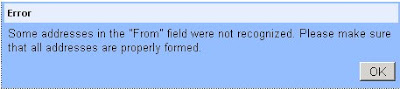 |
Plus, while loading one particular gmail id (not all gmail ids, only this ONE), it is getting stuck at the Loading Page with Done status. After changing http:// to https://, it is going through. For other mail ids, it is automatically adding the S-part of the secure SSL, but not for this mail id. I thought may be because of the option under Settings 'Always Use https' or 'Dont always use https'. But not finding any difference with change in these options...any views?
Update 1: Observed that in Google Chrome, even with http:// Gmail is loading completely, whereas it was not in Firefox. Still it does solve the mystery why it was happening for one gmail and not for any other gmail id. Though today, it has loaded properly, completely, do not know when again it might crop up unless the bug is fixed.
Friday, September 12, 2008
Google Chrome features
Here are few more Google Chrome features - some known, some unknown
1. Show the list of recently visited pages from the current tab: right-click on the "Back" button. This also works for the "Forward" button.

2. Undo closing a tab: press Ctrl+Shift+T or open a new tab and check the "Recently closed tabs" section.
3. Focus on the default search option in the address bar: type ? before entering your query.
4. Perform simple calculations and unit conversions using Google Calculator by simply typing the expression in Google Chrome's address bar (or "omnibox"). To copy the answer, select the suggestion.

5. If you need more space in a textarea, resize it by dragging the lower right corner.

6. Monitor the resources used by a web page - right click inside the page, select "Inspect element", switch to the "Resources" tab and reload the web page. You'll see a list of images, scripts and objects loaded from the web page and you can sort them by size or by loading time.

7. Detach a tab and open it in a new window - just drag the tab outside the active window. You can also add it back to the original window using drag and drop.

8. After downloading a file, you can copy it to the desktop or to any other folder by using drag and drop directly from Google Chrome.

9. If the search engine of a site supports OpenSearch, you can add it to Google Chrome's search box by simply visiting the site and performing a search. The domain name automatically becomes a keyword and you should only type the first letters from the URL until you see "press Tab to search example.com". Then press Tab and type your query.

You can also manually add search engines, by right-clicking on the address bar and selecting "Edit search engines". Here's one example, where you can see that you need to find the URL for the search results page and replace the query with %s:
Name - Wikipedia
Keyword - wiki (that's what you need to type in the address bar)
URL - http://en.wikipedia.org/wiki/Special:Search?search=%s
You can also use the keywords for other kinds of services: for translating web pages, for bookmarking pages online or simply as aliases for web pages (omit "%s" from the URL).
Name - Google Translate (English)
Keyword - trans
URL - http://translate.google.com/translate?u=%s
10. Do you want Google Chrome without Google's branding and with an open source license (BSD license)? Check Chromium, the open source project created for Google Chrome. You can install the latest snapshots for Windows or download the code and build it in Windows, Mac, Linux.
To install Chromium in Windows, go to the most recent directory from this page (it should be at the top) and download mini_installer.exe. Note that these snapshots could be less stable than the version available at google.com/chrome and you may need to manually update Chromium.

Source: http://googlesystem.blogspot.com/2008/09/google-chrome-tips.html
Downloading Google Help files
Google has got a superb Help which caters to almost all the needs of a user. But what if we want to download them and make them available offline? Append ?fulldump=1 to the address of a Google help center. This doesn't work for all Google services, but here's a list of addresses that dump all the information from a help center (note that the pages are very large and are frequently updated):
Gmail Help: http://mail.google.com/support/?fulldump=1
Google Calendar Help: http://www.google.com/support/calendar/?fulldump=1
Google Docs Help: http://docs.google.com/support/?fulldump=1
Google Spreadsheets: http://docs.google.com/support/spreadsheets/?fulldump=1
Google Presentations: http://docs.google.com/support/presentations/?fulldump=1
Google Reader Help: http://www.google.com/support/reader/?fulldump=1
Google Video Help: http://video.google.com/support/?fulldump=1
YouTube Help: http://help.youtube.com/support/youtube/?fulldump=1
AdSense Help: https://www.google.com/adsense/support/?fulldump=1
Analytics Help: http://www.google.com/support/googleanalytics?fulldump=1
Google Desktop Help: http://desktop.google.com/support/?fulldump=1
Picasa Help: http://picasa.google.com/support/?fulldump=1
Google Toolbar for IE: http://www.google.com/support/toolbar/?fulldump=1
Google Toolbar for Firefox: http://www.google.com/support/firefox/?fulldump=1
Google Earth (PDF): http://earth.google.com/userguide/v4/google_earth_user_guide.pdf
To convert the HTML pages to PDF, try doPDF for Windows or any other free PDF printer. This Wikipedia article also has a list of PDF converters.
Passwords or Passfaces?
Instead of entering Passwords (characters), one enters password through faces ('characters' ;-) )
Details here...
Wednesday, September 10, 2008
Increased security on mail ids in Google Groups
Today I happened to go to Google Groups to see if there was a possibility of uploading videos or photos. It does give an option on uploading files, but need to find out if explicitly there is a way to upload photos and/or videos.
What in the process was observed is that Google Groups has added increased security in not letting anyone see mail id of any member. In Yahoo Groups, one can see the mail id of a member directly. Whereas in Google Groups, it shows first few characters, then replaces the rest with elipsis '...' appended with @domain name.com. If one has to see the mail id completely, a screen to enter CAPTCHA appears [WHAT IS A CAPTCHA] [HOW STRONG IS GOOGLE'S CAPTCHA]. After the verification here, complete mail id is shown.
Impressed with added security implying extra work for spammers...
Tuesday, September 9, 2008
Myth, Mystery & Truth
There is a website hosted by Barbara and David Mikkelson, a married couple from California called Snopes.com.
It's a website you can visit to find out if something is true or not. It's 100 percent dedicated to finding out the truths and falsities of urban legends, modern day myths and any other stories that travel around the Internet and the realistic world. They provide references wherever possible.
This read should be educative as is many other stuff found other. Have fun going through it.....
Blogs I'm Following...Face Recognition on PicWeb
Blogger:
Sure, its been missing our eye for quite sometime. Unsure when it was introduced, but today discovered it.
Its like, if I am fan of the contents of a blog, and I want everyone in the world (or only myself) to know that I am following all the proceedings, new posts at that blog, then I have to just click on the link 'Follow this Blog', and I will be added to the display-list of all the bloggers who follow that blog.
This feature has to be enabled at an individual blog level so that 'Fans' show to the world (or themselves) that they are fans of the particular blog. When one becomes fan of a blog, it is at the Blogger Profile level...quite obvious though :)
What exactly have they done? They have integrated RSS feeds....If I am subscribed to RSS feeds of a particular site (either through Google Reader or any other FeedReaders), I am becoming 'fan' of the content of that site. By adding this feature, they are just making the identity of all those people who have subscribed to their blog (willing the subscriber wants to reveal his/her identity) known to the world. FeedBurner just displays number of subscribers, where this one shows the profile pic with link to their profile on that site. This is a step towards integration of Blog and Google Reader. I can easily mark myself as a fan of a feed in Google Reader. Vice-versa, a particular site gets subscribed automatically to Google Reader when I mark myself as its fan.
What is Following?
How do I add Following gadget to my Blog?
You can see me following Google Student Blog :)
And I need to see, how many follow my blog! :o)
Update 1:
In Google Reader, it gives option to "hide blogs you follow" under Settings -> Preferences -> Misc -> Show followed blogs from Blogger (check or uncheck it)
Picassa Web:
Addition of Face Recognition into PicWeb has taken globe by a storm (officially called 'Name Tags'). There are multiple forums, blogs, sites talking about it, reviewing its credibility, durability, and usefulness. Let me give my own comments on it.
I have tagged about 340 photos (agree, the count does have some duplication). Stunning thing is, it groups similar faces and tags them in one go. It has kind of solved one of the biggest research problem on generic face recognition and their grouping (Raghu sir to confirm and authorise). This grouping is irrespective of a person wearing a cap or not! :)
Okay, so one part is it is: groups images together (ofcourse, not 100% of pics are grouped in one go. Might be due to difference in the angles of face, complexion, light balance, etc.). After we tag few pictures, it provides suggestions for tagging a new pic(face) / group of pics(faces). If I have tagged name 'Raghu sir' (this name/mail id comes from the contacts list of Gmail) against a pic(face) of his (which was framed by internal process of PicWeb which takes few minutes to finish its processing), then if there comes another pic or group of pics of Raghu sir, then one of the three name suggestions for the pic is invariably Raghu Sir. When I observed this, I had to appreciate the brain behind this working.
It first identifies a face, then continuously it compares with already tagged face and suggests that name which closely fits it. For one of the pics, it gave me only one suggestion and that was 100% correct!!!
Link to read up. Theres a lot to it, no doubt. But these things, were something I could not stop myself from appreciating.
People are welcome to share their experiences...
Saturday, September 6, 2008
Vulnerabilities in Google Chrome
GChrome does have promising features which are not part of any browser till date like Task Manager (which shows each open window as a process, the way it deals with each tab. This helps when a window/website crashes since each Tab/NewWindow is a separate process and crash of one window/website will crash only that process saving all other tabs. It displays the memory taken by each site apart from CPU usage implying 'blame where blame belongs'); drag tab out to a window; defining which all sites to be opened on startup; incognito browsing; creating own Desktop, Menu, Quick Launch icons reserving the whole window page for this application; added heavy Java engine compatible for all heavily loaded Web Applications.
Before its launch, a 38-page online comic book was released discussing Google Chrome
This article talks about Five best features of Google Chrome
A article to not get carried away with GChrome: Dont get hooked on Google Chrome hype
Vulnerabilities GChrome are discussed here. Indeed a good read
DoS vulnerability hits Google's Chrome, crashes with all tabs
Google Chrome vulnerable in carpet-bombing flaw
Google Chrome, the security tid-bits
Microsoft has incidentally released, as expected, buggy next IE, IE8.
Details here: A look at Microsoft's release of IE8 beta 2
.
Friday, September 5, 2008
Office Hair by Chrome Window
GChrome: Sure all have heard already about Google's release of yet another product - Google Chrome, its new browser. Few highlights are there, but it still has quite a long way to go to become best. But we do know it will live upto it.
HairCare: Who does not want to look good with hair on top of our scalp. But its always the lack of info that leads to that situation or maintains us there or worsens as expected. Dr. Reddy's has come out with a site to popularize the facts of this Hair Loss and its treatment. Went through the site. Was impressive. Here is the link (Hair Aware). Worth a go.
Web Windows Office Live: Ah! Microsoft's answer to Google Docs - Web based access to Microsoft office utilities. Folder Explorer UI looks similar to GDocs. Did not work out any documents on it. They claim one can have 1000+ documents online. Arent we happy with unlimited documents online with GDocs! Here is the link. For logging-in, you do not have to have a Windows LiveID, any mail id can be used as a log in.


